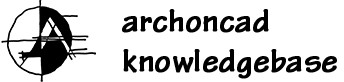Learn from the best, join me...
This site will show you the quickest way to get started, by ensuring that you have learnt the basic strategies first. I understand you want to get started quickly, that’s why I have designed the courses you need and provided the resources and regular training to keep you learning.
I know Vectorworks looks confusing, but that’s why I’m here. I will show you how to make it easy to learn but still have all the required tools to get started with Vectorworks need. When you learn the fundamentals, and learn them well, it is easy then to move onto more complex topics. It’s important that you practice the basics, this is what all sports teams do, they practice the basics all the time. By tending regular monthly training, you practice the basics and you learn to expand your knowledge.
I have taught many people who think that they need to learn 2D first before they learn 3D. This is an ineffective and inefficient way to use Vectorworks. It is better to learn to use BIM principles from the start, after all they are quick and easy to use.
Using the 3-D model to create your drawings will dramatically speed up any changes that you need to make to your plans sections and elevations as they are all connected to the model and will update when you update the model.
Get full access to the following courses:
- Foundation
- Architect
- Landmark
- 3D Modeling
© Copyright Archoncad.com Knowledge Base – Designed by WordPress Web Design Newcastle